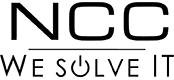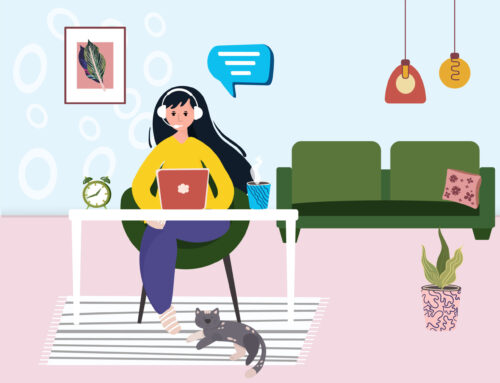Wireless and cordless is everybody’s darling these days. We even wrote an article last year on current Wi-Fi speeds in Dallas. Who doesn’t love the freedom it brings? But there are a few more things to consider when weighing wired versus wireless for your local area office network (LAN).
Wired LANs
Back in the day, everybody’s workstations, printers, network adapters and other devices were all strung together with Ethernet cables. Nowadays, this clump of cables is optional. But there are still some reasons you might want to hardwire your devices.
Security: Generally speaking, Wired LANs are more secure than wireless. In a wired situation, your network security ends at each device, and is all housed in your building. But when you go wireless, you expand the system beyond the confines of a building, and perhaps beyond your control.
Speed: Ethernet is faster than Wi-Fi. However, Wi-Fi has gotten faster in recent years. Usually your internet connection will be the real limiting factor for speed. If you’re passing large amounts of data directly from one computer to another on the same network – without the use of the internet – you’ll notice that a wired connection is faster.
Stability: Wired is more stable than wireless, especially when you require a constant data stream.
Latency: Also known as ping, latency is the time it takes a packet of information to travel between computers. Wired beats out wireless here. This could be important if your business is involved in video editing, or downloading and uploading large files, but the difference in latency is not so significant.
Less Interference: Wired LANs don’t run into all the interference that wireless do. Your neighbors’ networks, objects between you and the router, and competing devices pose no problem for the wired LAN user.
Wireless LANs
It may seem that Wired LANs are still beating out Wi-Fi in the enterprise. Wi-Fi only enterprises are rare, and unattainable for most businesses, which can benefit from a hybrid dual solution. However, a Wireless LAN has its strengths and adoption has been growing in recent years since the creation of 802.11ac.
Convenience: As more offices trend toward “hot desking” – the lack of an assigned desk in favor of working collaboratively – wireless is clearly necessary. Without it, hot deskers would spend half the day unplugging and plugging cables.
Tidiness: Cords are not attractive. They’re hard to clean. And they seem to make dust bunnies multiply.
Cost: For a business that is constantly adding employees or spread out over a large office, wireless can win out in cost. Wireless LAN signal strengths have improved, with a few access points strategically placed, miles of cable and office overhaul can be avoided.
B.Y.O.D. Compliant: Many companies encourage employees to BYOD. That is, bring your own device. Again, wireless wins. Fortunately, our iPhones and smart phones don’t come with ethernet ports.
Scenarios that Benefit Wireless LAN’s
Several have already been mentioned, but we will emphasize a few of the common scenarios we see for clients when implementing wireless LAN or wired LAN networks.
Business in Education
The education industry has quickly adopted both wired LAN connections and wireless LAN’s for students, faculty and staff. Most universities for the last decade have supported wireless internet, although as students in elementary, middle and high school grades continue to use devices in the classroom, wireless LAN adoption has been spreading.
Businesses with a Young Workforce
Hiring millennials? When your workforce is overwhelmingly under 30, you are more likely to have a corporate structure that supports collaborative office environments. There is freedom over where to sit and freedom over which device – requiring Wireless.
Retail Businesses
Wireless LAN’s serve a dual purpose for retail businesses. Access to the internet for employees and a separate network for customers. Customers require wireless connections, which can be an influencing factor for retail administrative internet access.
Businesses with a Flat Management Hierarchy
Flat managed businesses are by nature collaborative and often don’t have strict rules on devices and worker placement. A business management structure that follows a hierarchy org chart, tends to have cubicles and cubicles lead to wired internet connections.
Businesses Without Security Risks or Close Neighbors
Without a need for strict network security precautions or close neighbors, Wireless LAN becomes an attractive option. However, if your office is located on the top floor of a 8 story office building in Addison, there would likely be too many competing networks and both security and productivity would suffer.
Businesses With a Committed IT Help Desk Team
Whether your business has an internal IT department, or works with a consulting provider, the number one issue for an IT department on a Wireless LAN network will be connection issues. Be prepared for an onslaught of questions pertaining to your network.